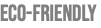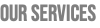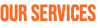Macintosh Files
Prior to uploading your Macintosh files to you must use Stuffit to compress them. File compression is necessary to maintain the integrity of the Macintosh file during the upload process. Stuffit files will have a ".sit" extension added to the filename.
A free trial version of Stuffit is available at:
http://www.stuffit.com/mac/standard/index.html
Windows Files
Windows files can be uploaded "as is" without file compression; however, compressing Windows files prior to uploading them will help to reduce the uploading time, since the file size can be dramatically reduced. The compression process is generally referred to as "zipping"
a file. WinZip is the most popular compression or zipping utility on the Windows platform.
A free trial version of WinZip is available at:

Please collect all of your files into a folder and archive it before continuing. We suggest using WinZip (for PC) or Stuffit (PC or Mac) for archiving. Please also make sure that the filename is short and simple, no odd characters.
Using an FTP utility (Fetch, Transmit, etc.) enter the following information.
User Name: file_upload
Password: Mansir2
Directory: upload
Please email prepress@mansirprinting.com once you've finished posting the files.
If you prefer to use your own ftp or idisk, just email the login info to prepress@mansirprinting.com.
Please fill out the form below. This will ensure that your document are routed to the correct contact person.